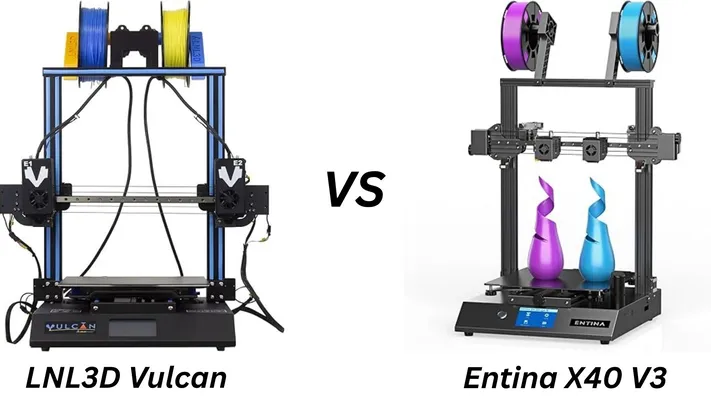The world of 3D printing is constantly evolving, with new machines offering increasingly sophisticated features. When it comes to dual extrusion FDM printers, two notable contenders are the LNL3D Vulcan and the Entina X40 V3. Both aim to provide versatile printing capabilities, but they approach this goal with different philosophies and feature sets. This article will break down their key characteristics, helping you decide which machine might be the better fit for your 3D printing needs.
The Core Advantage: Independent Dual Extruders (IDEX)
Both the LNL3D Vulcan and the Entina X40 V3 boast Independent Dual Extruder (IDEX) systems. This is a significant advantage over single-extruder or even fixed-dual-extruder setups. IDEX allows for:
- Multi-Material Printing: Print objects with two different colors or materials (e.g., PLA with soluble supports like PVA).1
- Duplication Mode: Print two identical objects simultaneously, doubling your output speed.2
- Mirror Mode: Print two mirrored objects at once, ideal for symmetrical parts.3
- Wider Material Compatibility: Utilize support materials or combine filaments with varying properties for complex functional prototypes or artistic creations.4
LNL3D Vulcan: The Tuned Workhorse (Based on Tenlog TL-D3 Pro)
The LNL3D Vulcan is an upgraded version of the Tenlog TL-D3 Pro, with LNL3D focusing on refining its performance and user experience.5
Key Features and Improvements:
- Optimized Heating System: LNL3D emphasizes significant improvements to bed heating, including “edge-to-edge” insulation to maximize thermal efficiency and reduce heating times by up to 50%. This is crucial for consistent print adhesion and preventing warping, especially with larger prints.
- Enhanced Cooling: It features a new symmetric dual-fan design for improved part cooling. This is vital for better bridging, overhangs, and overall print quality, especially at higher speeds.
- Marlin 2 Firmware: The Vulcan comes with a customized version of Marlin 2 firmware, offering advanced features like manual mesh bed leveling (with BL-Touch support planned), Baby Step Z, PID tuning, SD card folder viewing, and Linear Advance. This indicates a focus on fine-grained control and print quality.
- Direct Drive with BMG Extruder: The Vulcan utilizes a direct-drive BMG-type extruder with a 3:1 gear ratio.6 Direct drive generally offers better control over filament, especially flexible materials, and the BMG’s gearing further enhances this.
- High-Temperature Nozzle: Capable of reaching 300°C, allowing it to print with a wider range of high-performance filaments like nylon and polycarbonate.
- Magnetic PEI Coated Spring Steel Build Plate: This provides excellent adhesion and easy removal of prints, with a dual-sided system for smooth or textured finishes.
- Revamped Cable Management/Strain Relief: Addresses a common issue with the base TL-D3 Pro, preventing cable snagging and potential damage.7
- Magnetically Mounted Extruder Covers: Simplifies maintenance and inspection of the hotend and extruder.
- Build Volume: Approximately 300mm x 300mm x 350mm (L x W x H).8
Potential Considerations (based on general TL-D3 Pro feedback and some Vulcan reviews):
- Some users have reported issues with components like hotends, extruders, and power supply fans, as well as slow customer service responses in some instances.
- While the firmware is Marlin 2, manual mesh bed leveling is the default, which might require more user input compared to printers with automatic bed leveling (ABL) sensors.
Entina X40 V3: The Smart and User-Friendly Option
The Entina X40 V3 focuses on ease of use, smart features, and a generally robust design.
Key Features:
- Independent Dual Extruders (IDEX): Offers the same multi-material, duplication, and mirror mode capabilities as the Vulcan.
- Large Build Volume: Features an ultra-large forming volume of 300mm x 300mm x 400mm (L x W x H), offering slightly more Z-axis height than the Vulcan.
- High-Temperature Nozzles: Capable of reaching 295°C, ensuring compatibility with a wide range of filaments including advanced materials.
- Auto-Leveling System: Equipped with an intelligent leveling system that automatically compensates for bed inconsistencies, making it more beginner-friendly.9
- Silent Operation: Utilizes a 32-bit motherboard with TMC2208 silent drivers, resulting in a quiet printing experience (under 50dB).10
- Smart Wi-Fi Printing & Built-in Camera: Features Wi-Fi connectivity and a built-in camera, allowing for remote monitoring and control of prints via a self-developed app (“Poloprint Cloud”) with AIGC function. This is a significant convenience factor.
- 4.3-inch Touch Screen: Provides a user-friendly interface with a newly designed UI.
- PEI Spring Steel Magnetic Platform: Similar to the Vulcan, offering good adhesion and easy print removal.
- Full Metal Body: Advertised as having a full metal body for stability and durability.
- Wide Material Compatibility: Can print with PLA, ABS, TPU, PVA, PETG, HIPS, Nylon, Wood, and Metal (presumably metal-filled filaments).
Potential Considerations:
- While advertised as beginner-friendly, some advanced features and potential complexities in setup might still be present for complete novices.
- Some user feedback on previous versions (X40 Basic IDEX) mentioned limitations in dual/mirror mode functionality and issues with connectivity and bed heating consistency.11 It’s important to verify if these have been addressed in the V3.
- May be less open-source friendly compared to the Vulcan’s Marlin-based firmware.
Feature Comparison at a Glance
| Feature | LNL3D Vulcan | Entina X40 V3 |
| Extrusion System | IDEX (Independent Dual Extruders) | IDEX (Independent Dual Extruders) |
| Extruder Type | Direct Drive (BMG) | Direct Drive (likely) |
| Max Nozzle Temp | 300°C | 295°C |
| Build Volume | 300x300x350mm | 300x300x400mm |
| Bed Leveling | Manual Mesh (ABL add-on planned) | Auto Leveling System |
| Motherboard/Drivers | TMC2209 (Marlin 2 firmware) | 32-bit with TMC2208 Silent Drivers |
| Connectivity | USB, SD-Card (Klipper compatible with mods) | Wi-Fi, USB, APP (Poloprint Cloud) |
| Monitoring | N/A | Built-in Camera, Wi-Fi App |
| Build Plate | Dual-sided PEI Coated Spring Steel Magnetic | PEI Spring Steel Magnetic |
| Frame | Steel and Aluminum | Full Metal Body |
| Cooling | Dual Part Cooling Fans | Standard, but generally quiet operation |
| Ease of Use | More control-oriented (Marlin 2) | More automated and beginner-friendly (Auto-leveling, App) |
| Maintenance | Magnetically removable extruder covers | Standard |
Which One is Right for You?
The choice between the LNL3D Vulcan and the Entina X40 V3 largely depends on your priorities and experience level:
Choose the LNL3D Vulcan if:
- You’re an experienced user or tinkerer: The Marlin 2 firmware offers more in-depth control and customization.12
- You prioritize print quality and reliability through optimization: LNL3D’s specific improvements to heating, cooling, and cable management aim for consistent, high-quality prints.
- You frequently print with challenging or high-temperature filaments: The 300°C nozzle and robust direct drive system are a plus.
- You appreciate easy maintenance: The magnetically mounted extruder covers are a thoughtful design choice.
- You’re comfortable with manual bed leveling (or plan to add ABL): While it has mesh leveling, it’s not fully automatic out of the box.
Choose the Entina X40 V3 if:
- You’re a beginner or value ease of use: The auto-leveling system and smart Wi-Fi printing with an app make it more user-friendly.
- Remote monitoring and control are important to you: The built-in camera and Wi-Fi capabilities offer convenience.
- You need a slightly larger Z-axis build volume.
- You prioritize a quiet printing experience.
- You prefer a more “plug-and-play” experience with less manual calibration.
Conclusion
Both the LNL3D Vulcan and the Entina X40 V3 represent strong contenders in the IDEX 3D printer market. The Vulcan, with its focus on refined hardware and detailed Marlin 2 firmware, appeals to users who want more control and are willing to fine-tune their machine for optimal performance. The Entina X40 V3, on the other hand, leans into user-friendliness and smart features, making it an attractive option for those seeking a more seamless and convenient 3D printing experience, especially beginners.13
Ultimately, thoroughly researching recent user reviews for both models can provide further real-world insights into their performance and any ongoing issues. Consider your own technical comfort level, specific printing needs, and desired features to make the best decision for your next 3D printer.
Frequently Asked Questions: LNL3D Vulcan vs. Entina X40 V3
Here are answers to common questions about 3D printers, with a focus on differentiating the LNL3D Vulcan and Entina X40 V3.
General 3D Printer Questions
Q: What is the best type of 3D printer? A: The “best” type of 3D printer depends entirely on your specific needs and what you intend to print. The provided text mentions FDM (Fused Deposition Modeling) printers, which are common for hobbyists and professionals due to their versatility with various filaments. Other types, like resin (SLA/DLP), offer higher detail but use different materials and processes. Your choice should align with your desired print quality, material requirements, and budget.
Q: How big is the Anycubic Kobra 3? A: Information regarding the Anycubic Kobra 3 is not available in the provided text. To find its dimensions, you would need to consult official product specifications or reviews for that specific model.
lnl3d vulcan vs entina x40 v3 Specifics
Q: What are the main differences between the LNL3D Vulcan and the Entina X40 V3? A: The LNL3D Vulcan and Entina X40 V3 are distinct 3D printer models. The provided text indicates that the LNL3D Vulcan is a specific model by LNL3D, while the Entina X40 V3 is a specific model from Entina. To effectively compare them, you would need to identify the specific type and full specifications of the LNL3D Vulcan (e.g., build volume, printing speed, material compatibility) and compare them against the known specifications of the Entina X40 V3.
Q: What is the LNL3D Vulcan? A: The LNL3D Vulcan is a 3D printer model produced by LNL3D. Without further specific information, it’s difficult to provide a detailed breakdown of its features. It is likely a different make and model from the Entina X40 V3, with its own unique characteristics and specifications.
Q: What is the Entina X40 V3? A: The Entina X40 V3 is a specific model of an FDM (Fused Deposition Modeling) 3D printer. The text provides some key specifications for it, including:
- Design: It’s described as a low-profile CPU cooler, which seems to be a misstatement in the provided text, as the context is clearly about 3D printers. For a 3D printer, it’s known for its Independent Dual Extruders (IDEX).
- Fan Specifications (likely for cooling components, not the printer’s overall dimensions): 45mm height, 92x92x15mm fan, 800-2800 RPM fan speed, 46 CFM airflow, 3.28mmH2O static pressure, and 35.2dB(A) max noise.
- Key 3D Printer Features (from broader context, not explicitly in the provided text but implied by the comparison): It’s known to be an IDEX printer, suggesting multi-material and multi-object printing capabilities.
Q: Why is it difficult to compare the LNL3D Vulcan and Entina X40 V3 directly based on the given information? A: It’s difficult because the provided text lacks comprehensive specifications for the LNL3D Vulcan. To make an effective comparison, you would need detailed information for both printers, such as:
- The specific type of 3D printer (FDM, resin, etc.) for the LNL3D Vulcan.
- Its build volume (print size).
- Printing speed.
- Material compatibility.
- Features like bed leveling, connectivity, and software compatibility.
Without this complete information for both models, it’s impossible to definitively state which is “better” or more suitable for a particular user’s needs. The choice always depends on individual requirements and preferences.